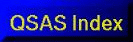
Save and Restore
Save and restore uses XML to save information on the current state of qsas windows and, in some cases, the data objects held as well. Since these files are ascii,they may be written and read back on any platform and exchanged between platforms.
All the major QSAS windows have save/restore implemented. Each window type forces its own unique file extension to aid selection for restore, and places an identifier at the start of the file which ensures that the restore operation can only be attempted from a file of the appropriate content for the active window.
The Save option under the File menu on any top level window will record the state of all selections currently made in that active window. QSAS uses a default file name and location. Once a new name and/or location for the save file is selected using Save As... then subsequent use of save will use the last selected file name and directory. Multiple versions of the save file may be created using Save As... menu item.
The default save/restore directory should be set for each user through the Profiles.
The restore menu item on the File menu on any top level window will launch
a dialogue allowing the user to select which save file to restore from.
The default start directory is set up the users Profiles. Each window uses a file extension
specific to that window to assist in locating appropriate files, but the
restore facility also checks the identifier inside the start of the file
before attempting to restore from it to avoid confusion from renamed files. Some windows also provide Include, which does not delete any list items in the window before restore.
The save session option will instruct all windows to perform a save.
These save files are all placed in the same session directory, and the
Save Session As option allows the user to choose this directory. Since the Main Window is also saved all the data on the Working List are saved with a session.
The selection dialogue launched is used to locate the directory containing the save files from the session saved. Multiple sessions can be saved in multiple directories. Any window in QSAS which has a save file in this directory will restore itself to the state specified in the save file. The exception are plug-ins which are dynamically loaded and therefore unable to restore themselves automatically. After launching a plugin it can be restored individually using its restore option and selecting appropriate save file withing the save session directory.
Page created by Tony Allen, csc-support-dl@imperial.ac.uk
Last up-dated: October 2016 Tony Allen