![]()
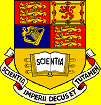
Space & Atmospheric Physics
Group Specific Computing Information
Last updated: 10th October 2022
| Group computing home |
Hardware |
| RedHat Linux Servers |
| Printing & Photocopying |
Software |
| SPAT Specifc Software |
| Imperial Software |
| Free (GNU) Software |
FAQs |
| Getting help |
| Acessing Sun Workstations |
| Accessing Linux Servers |
| Linux filesystems /net/hostname |
| How much disk space am I using? |
| Setting up my personal webpage |
| Computing equipment purchase |
| Computing equipment disposal |
SITE INFO |
You are in FAQS: Linux filesystems /net/hostname
The filesystems (directories) for all the UNIX-based computers in SPAT are accessible by using the "net automounter". This mean any disk can be accessed by using the full path /net/hostname/diskname/directory.
Example:
Let's say I'm logged in to the Group linux server spat-nas.sp.ph.ic.ac.uk, and want to access spatstorage:/disk2/archive.
If I check to see which disks are currently available on spat-nas by typing "df -h" it appears as though the disk I need isn't available. There's only /disk1, /home, /backup, /net/spatstorage/disk1 and /cluster as shown in the red box above.
But if I type "cd /net/spatstorage/disk2/archive" I get to the directory ok:
So now I've changed directory to the one I wanted (/net/spatstorage/disk2/archive). If I now type "df -h" I can now see that the disk has appeared in the list of disks available on spat-nas.
If the /net/spatstorage/disk2 directory isn't accessed for a while (by me or anyone else), it will drop off the list of available disks, but you can still access it by the method described above.
The same applies to disks on the old SOLARIS network. So from spat-nas, you can access /net/zeus/airs1 for example, or any other disk. All you need to know is the hostname and diskname that you want to get to.
A full list of the hosts and disknames can be found in:
linux hostnames and disks and Sun SOLARIS hostnames and disks