![]()
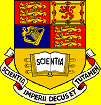
Space & Atmospheric Physics
Group Specific Computing Information
Last updated: 7th December 2018
| Group computing home |
Hardware |
| RedHat Linux Servers |
| Printing & Photocopying |
Software |
| SPAT Specifc Software |
| Imperial Software |
| Free (GNU) Software |
FAQs |
| Getting help |
| Acessing Sun Workstations |
| Accessing Linux Servers |
| Linux filesystems /net/hostname |
| How much disk space am I using? |
| Setting up my personal webpage |
| Computing equipment purchase |
| Computing equipment disposal |
SITE INFO |
You are in FAQS: Setting up my personal webpage
These instructions apply to those people who wish to set up their own personal webpage on the SPAT local webserver. This will give you a webpage that has a url: http://www.sp.ph.ic.ac.uk/~ic_username
NB: Information on how to set up your Professional Web Pages (PWP) on the College web server you should look here
Step 1: Make sure you have an active account on our Group server. Try logging in to spat-nas.sp.ph.ic.ac.uk using your Imperial College username and password (the same you use for your College email). Details of how to connect to our linux servers are provided here.
Step 2: Create a www directory in your home directory.
e.g. type: "mkdir /home/ic_username/www"
Step 3: Create your home webpage and save it as welcome.html (or index.html)
Step 4: Check your webpage is visible by pointing your web browser to: http://www.sp.ph.ic.ac.uk/~ic_username
(where ic_username is your Imperial College username).
Important: These webpages are visible to everyone, so please make sure that the content of your webpage will not offend anyone, or reflect negatively on the College. You will be personally accountable for all content on your webpage. If you are unclear about what you can or cannot put on your webpage, you should check the College Policy first. Some guidance is available here.
Any problems, or special requirements, please email spathelp@imperial.ac.uk