![]()
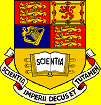
Space & Atmospheric Physics
Group Specific Computing Information
Last updated: 7th December 2018
| Group computing home |
Hardware |
| RedHat Linux Servers |
| Printing & Photocopying |
Software |
| SPAT Specifc Software |
| Imperial Software |
| Free (GNU) Software |
FAQs |
| Getting help |
| Acessing Sun Workstations |
| Accessing Linux Servers |
| Linux filesystems /net/hostname |
| How much disk space am I using? |
| Setting up my personal webpage |
| Computing equipment purchase |
| Computing equipment disposal |
SITE INFO |
You are in: SPAT Specific Software
Currently there are only two software packages that are available to SPAT that are not generally available from the ICT Software Shop.
HARRIS GEOSPATIAL IDL
The latest version available to SPAT is 8.7.3 (8.8 to licence holders only). The software is available for the following platforms:
1. Windows: 7 (SP1), 10
2. Linux - all mainstream variants (Kernel 2.6.32 with glibc 2.12)
3. MAC OSX (10.11-10.14)
The software should be installed by accessing the software installation directory on spatstorage:/disk1/install/SPAT Software/IDL 8.7.3/
(You will need to "Map a network drive" to "\\spatstorage.sp.ph.ic.ac.uk\disk1"
using your Imperial College username and password for access).
Installations are available for College owned computers (desktops and laptops) only. Since the reduction in the number of maintained licences, only a small number of node-locked IDL licences are available for installing on laptops. Personal installations are not permitted.
Licensing instructions for Windows are included in the pdf in the same location as the install file on spatstorage.
An installation DVD is available for you to borrow if you have problems installing via the installation directory on spatstorage - email spathelp@imperial.ac.uk
OpenText eXceed
Previously known as Hummingbird eXceed, this software is required to run X Windows on a computer running Microsoft's Windows operating systems. The installation is only available for College owned systems (desktops or laptops).
The latest version is 15. It is available for the following platforms:
Windows: XP (32/64bit), VISTA (32/64bit), 7 (32/64bit), 8 (64bit)
The software can be installed by accessing the software installation directory on spatstorage:/disk1/install/SPAT Software/OpenText Connectivity/
(You will need to "Map a network drive" to "\\spatstorage.sp.ph.ic.ac.uk\disk1"
using your Imperial College username and password for access).
An installation DVD is available for you to borrow if you have problems installing via the installation directory on spatstorage - email spathelp@imperial.ac.uk